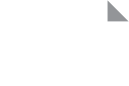Standards & Guidelines » CAA Guidelines
GUIDELINES FOR PRESENTING WORKS IN DIGITAL FORMAT
Adopted by the Board, October 27, 2013; Revised and adopted by the Board, October 26, 2014.
These guidelines are intended to assist visual-arts professionals with the presentation and review of artistic works using digital technologies. They aim to provide individuals and institutions with recommendations for formatting, handling, screening, and exhibiting time-based works and still images using digital technology.
Part I provides guidelines for artists working primarily with emerging technologies and time-based art who are formatting work for academic placement or for exhibition.
Part II provides guidelines for formatting, submitting, and calling for still images of artwork made in a range of media.
Specific platform information, which may change often, is included within appendices in both Part I and Part II.
Part I: Submission and Exhibition Guidelines for Digital Media Artists
The scope of works created with digital media represent a diverse and expanding field including video, computer-based media, time arts, electronic art installations, websites, works in sound, online communities, custom software, games and multi-user environments, and custom hardware-based creations. This is not an exhaustive list, and it should be understood that new forms are constantly emerging and expanding the diversity of the field at a rapid pace. When requesting submissions or documentation of works, it is first worth considering the respective advantages and challenges related to shipping physical media (DVD, CD, etc.) vs. submitting works via an online system. Online submission is the recommended method for professional-placement and exhibition applications because a large number of applications can be accepted in that way. If properly implemented, online submissions can also circumvent many common platform compatibility issues that accompany offline submissions, thus removing the need for specific submission format requirements (i.e., specific compression formats, file sizes, or Mac vs. PC platform compatibility). It is worth noting that the costs associated with computer hardware, software, projection systems, etc., can be considerable, and the ability to purchase technologies to review and exhibit these types of works will vary among institutions. Given these realities, institutions must be clear whether they are requesting complete digital media works or documentation of digital media works, which formats and platforms are acceptable, and whether or not physical media will be returned.
-
Submission Guidelines for Digital Media Artists for Professional Placement and Exhibition Opportunities
Professional Placement
In general, artists should provide the following information for each work:
If receiving institutions have a preference for specific information to accompany work when it is viewed, this should be stated in the call for submissions. Given the nature of work in digital media, an applicant can be expect to submit a range of file types within one application, including: movies (MOV, AVI, FLV, etc.); digital images (JPEG, PDF, etc.); and website links.- Name (and potentially, address, telephone, and email, if not found elsewhere)
- Title of work
- Date of completion, or start date for ongoing works
- Media format
- Running length and/or outline of project (especially if the work is nonlinear). Clarify if the submission is an excerpt from a longer work or if it is an interactive work. If it is an excerpt, artists should include the running length of the total work and describe whether it is an interactive work or not, as well as the length and/or approach to the creation of the excerpt. Note if the work is it meant to be experienced by a single user.
- List project collaborators with individual roles clearly identified. This may result in the listing of more than one role for the candidate. In some cases the same work sample may be supplied for different collaborators because of the presence of multiple roles in the process of a given work. This is common in team-based production.
- Documentation of installations should include physical dimensions and an outline of media and materials.
- Some works have emergent qualities—in media ecologies, for example—in which the intention may purposefully not be known in advance.
Exhibition Opportunities
Artists formatting exhibition applications should follow the same general formatting guidelines as for professional placement with the following additional considerations, some of which are covered in more depth in Section C.- Include exhibition platform requirements that specify equipment/software needs
- Include documentation of installations with physical dimensions, and an outline of media and materials used. Also include maintenance requirements during the run of an exhibition (i.e., whether someone needs to turn on the work each day, guide participants, and be available to reboot the work). It may also be important to include sound requirements in the application, as well as other specifications found under Maintenance and Technical Issues in Section C.
- If compilations are requested or accepted, work should be ordered chronologically with the most recent work appearing first, and, as above, include chapter markers for rapid navigation among sections.
- Recommendations for Requesting, Reviewing, Screening, and Handling Digital Media Works
Platform and Format
When requesting works, it should be made clear:- The type of computer and platform that will be used to review media, and specifically whether Macintosh, PC, or cross-platform work is expected.
- Whether it is acceptable to submit documentation of interactive works
- The accepted types of submission and media formats, with complete and clear instructions for submission online or by DVD-Video, DVD-ROM, Blu-ray, etc. (see Appendix)
Additionally:- For time-based works, indicate maximum running length for submissions. File size limitations need to be explicit and reasonable so that a candidate’s work can be properly seen. (see Appendix)
- The projector needs to be sufficiently bright for the space provided
- If work is being accepted from individuals from outside the United States, this should be specified and the work should be submitted in NTSC format unless your institution has a tri-standard playback deck with which to view PAL or SECAM formats (both used outside of the United States). DVD region codes should never be used.
- Sufficient time should be given for work shipped from overseas to allow time for the work to go through Customs. There may be problems at Customs if the work has a biological component.
Considerations for Calls for Work- In addition to providing application specifications such as platform and file size, exhibitors should have the following information available for applicants when issuing a call for work:
- Map(s) of the gallery/space layout with dimensions and ceiling height
- Locations of data and power (with ample multi-plug units)
- List of technology available; technology specs for the device(s) on which works will be shown; available plinths or tables and whether these must be brought to the space
- Locations and changeability of lighting, including existing/permanent sources of light and sound
- Construction limitations: whether or not there is a potential to build walls and/or enclosures within the space, especially in regard to constructing against light/sound leaks; whether anything can be suspended from the ceiling
- Stipends and honoraria that will be available to exhibiting artists in exchange for their participation
Online Submissions
As above, online submission is the recommended method for professional-placement and exhibition applications because it can handle a large number of applications. For some digital media forms such as websites, online communities, and multi-user environments, the advantages are self-evident because the respective forms are often submitted as URLs. If properly implemented, online submissions can also circumvent many common platform compatibility issues that accompany offline submissions, thus removing the need for specific submission format requirements (i.e., specific compression formats, file sizes, or Mac vs. PC platform compatibility). There is a growing array of free websites (WordPress, Vimeo, Tumblr) that allow artists to upload their work for specific applications, as well as online submission management systems (SlideRoom, CaFÉ, CueRate, ZAPP, Juried Art Services [JAS], etc.). For online submissions, review organizations should specify the browser that will be used. It is strongly suggested that a periodic (twice-yearly) review should be made of related plugins (like Java) that may change due to security, etc.Some institutions have relied on email accounts as the delivery method for online submissions. Email is not recommended for submission of digital formats except: minimally sized PDF application forms, text submissions, small files under 2MB, or URLs that point to documentation. Some institutions have junk mail detection filters in place at the server level and/or email accounts with file size limitations: To ensure proper receipt if email is used for submitting applications, a “proof of receipt” email reply should be sent to the applicant.
In cases where large quantities of data will be submitted, such as with video, online submission management systems should designed in a robust manner to accommodate large uploads. It is possible to create FTP accounts for the upload of large amounts of data. In cases where large applicant pools are expected, it is highly recommended to have a searchable database-driven application system. It should also be noted that even the most robust system can get overloaded during deadline periods. In the case that development of such a system is impractical for a given institution, be aware that there are pre-built online service providers available to assist with database-driven online submission management systems for arts organizations. If reviewing work through online submission, it is imperative that reviewers have access to stable, high-bandwidth Internet access during the review period.
Website URLs should link to a specific project or work sample page rather than to a general website's home page.
DVDs and Blu-ray
CD-Audio, DVD-Video, and Blu-ray all allow for instantaneous navigational markers to be embedded within compilations. When requesting DVD-Video or Blu-ray compilations, juries and institutions should instruct artists to include chapter markers for rapid navigation.Considerations for Screening Reviews of Time-Based Works
Reviewers should have the appropriate equipment, including a sufficiently bright projector, and should screen work in a comfortable viewing environment. In the initial screening process, allow at least three to five minutes for the work of each candidate, in addition to viewing material outside of the meeting time. The review process is easier for time-based works that are available online.Considerations for Screening Reviews of Interactive Works
Many works in digital media are interactive. Interactive works are difficult to document because of the many difference possible permutations of exploring the given material. Works that involve interaction tend to require more time to screen, especially if reviewers will directly interact with the works, as contrasted with screening video documentation of interactive experiences. Reviewers should be sensitive to the fact that many interactive works are intended to be experienced by a solitary user rather than as a group, and therefore it is recommended that committees consider the idea of “private time” for reviewing works that require personal interaction. As in the Formatting Appendix, interactive DVD submission is not recommended due to widely varying approaches to interactive design. -
Considerations and Issues for Exhibiting Digitally-Based Works
Presentation: Space Considerations/Set-Up Diagrams/Documentation
Digital works may incorporate video, sound, computers, and electronics, and may be exhibited within installations, built structures, sites, websites, or viewing environments. Media installations may also include non-technological components that should be taken into consideration, including: dirt, biological materials, wet materials, living components, and components with specific odors. Artists may build walls and pedestals for the display of their works, and require walls to be painted black. They may employ new or used television screens, displays, speakers, and computers as a standalone piece or as part of a group of objects. Some works incorporate specific equipment into the work itself, while others may use equipment as a means to display the work.Artists with specific needs should provide the gallery with documentation and set-up diagrams as well as a list of technical and other requirements for their work. Agreement should be made in advance if these designs are necessary and if there is a fee for artists to prepare the designs. These plans may include documentary images or video of the installation or an architectural plan of the space with specific points that show where work should be located. Artists should include spatial requirements such as wall and floor location, lighting, hardware, and pedestals. It is helpful to also provide a flowchart that shows how the equipment is connected, a list of needed cables and their lengths, and which adaptors are needed.
Exhibition spaces must provide the artist with options for media players, screens, and/or projection systems as noted above. It is important for the artist and exhibition space to factor in ample installation time because digitally based installations often require last minute troubleshooting and may require purchases such as cables and adapters (see below for Equipment Specifications).
Presentation: Equipment Specifications
As above, equipment may be provided by the gallery or some or all equipment may be shipped by the artist or another representing gallery. For media files that are to be displayed on borrowed, rented, or exhibitor’s equipment, some agreement should be made in advance in regard to whether these media files will be destroyed at the end of the exhibition (they are, technically, masters), or if they will be archived (if agreeable to the artist). If the artist is exhibiting a double-screen projection or multi-monitor work, it is a best practice to use identical display devices. Unless otherwise specified, the equipment should be of the same make and model so that the image resolution, color, and luminance match. Screens and projectors should be calibrated with color bars so that each screen has the same color and contrast. The hanging/positioning of the projector should also take audience movement into account. Some projectors allow for parallax correction and others do not, which should be considered in order to make rectangular projection sites (if this is what the artist wants).Video (refers to linear moving-image works):
Screen-based Works
Presentation screens generally used for video playback include: professional television monitors, plasma screens, and LED or LCD flat screens. LCD flats screens are preferable to plasma displays because they are thinner and lighter. LCD flat screens have low contrast ratios and a preferred viewing angle. If the display is primarily static, permanent burn-in can occur in plasma screens. Unless otherwise specified by the artist, consumer-grade televisions are not acceptable for exhibition. Media playback may also occur on a computer hard drive or DVD/Blu-ray player. Blu-ray players are unreliable when used with consumer-grade Blu-Ray discs of the type most artists may create. The best practice for exhibition of DVD/Blu-ray is to use players that are more robust, use a computer, or have work professionally mastered. Newer displays often include a built-in media player which reads media directly from a USB memory stick or memory card. Mac minis or other small-form computers offer an excellent alternative and are also useful for interactive, web-based, or software-driven works, in addition to linear or looped video.Presenters should consult their display’s documentation for compatible file formats, compression schemes, and continuous looping features supported by their display devices.
Other guidelines:- DVD/Blu-ray discs should be authored to loop through the program. Artists who make native QuickTime movies may not accept DVD as a playback option because the resolution and quality is too low.
- Media files should be looped through Quicktime or VLC. It is recommended that media files be compressed at the highest resolution possible and tested for playback on the device to avoid playback issues like skipping or freezing. Recommended compression standards for media files are h.264 or Apple Pro Res 4:2:2, generally at 29.97 fps, though the minimum for video may be 24 fps, and 15 fps for animation. Many looping media players run on USB sticks or flash cards (i.e., Western Digital, Akman).
- Video cables: Suitable digital video cables include HDMI and DVI and are preferable to analog cables such as component, VGA, S-Video, and composite (RCA). In order to adapt an analog cable to a digital video cable, special digital to analog converters are needed and good quality ones are more costly than buying a new player.
Projected Works
Additionally:
Presenters should consult their projector’s documentation for compatible file formats, compression schemes, and continuous looping features supported by their projector. Keep in mind that some projectors work better for vector-based art than others. In general, projectors with lower lumens do not have a good capacity for long distance throws (large projection). The projected image should have uniform brightness throughout and should not be interfered by ambient light or shadow in the exhibition space (see Lighting Considerations).- Video projectors should provide a minimum of 1200 ansi lumens. LCD and DLP projectors are acceptable.
- Number and type of video inputs are important to note. Newer projectors often include a built-in media player that reads media directly from a USB memory stick or SD card.
- Exhibitors should create an inventory sheet listing projector model, year, resolution, age of bulb (provided in use hours), and availability of a spare bulb during the exhibition. Projection Calculator Pro is indispensable in calculating throw distance and ambient light levels.
- While many projectors include a vertical keystone (parallax) adjustment feature for horizontally oriented (landscape) work, some projectors also allow horizontal keystone (parallax) adjustment for vertically oriented (portrait) work. Check if the projector also allows for parallax change.
Audio (for stand-alone works or in conjunction with video, also see above):
Speakers, Preamps, Audio Cables (see also Sound Considerations below)
Specific audio guidelines:
Sound is often deficient for artists’ needs, especially in galleries accustomed to displaying video on consumer-grade systems. The quality of sound varies enormously on consumer-grade display units and is not recommended as the source of sound for exhibition. It is usually worth investing in a high-end pair of external speakers with a stereo preamp to complement a video display unit.- Audio cables suitable for sound playback in installation include HDMI, XLR, TRS, and RCA. HDMI provides the highest quality uncompressed audio between devices. RCA cables usually connect with consumer grade DVD players. XLR cables connect microphones to recorders, and connection between professional equipment. TRS cables may be 1/4” or 1/8” (mini) and may support mono or stereo channels and are susceptible to interference.
- Most computers use stereo mini cables for output (like the jack on portable headphones), leading to RCA jacks on the other end. One way to get very high quality sound for computer output is to use the high-speed USB output to an Apogee Duet. This has a stereo output that can then be sent to the amplifier.
- Many artists are exploring multi-channel sound output. This in most cases requires a specific audio playback environment that should be specified by artists in the exhibition planning.
Customized Components
This category includes interactive media, software art, physical computing, multimedia, and digital and analog sculptures. In the case of custom components provided by the artist or lending gallery, it is highly recommended that the artist be on site to install the work. If that is impossible, the artist should send detailed installation plans, as outlined above, that have been previously user-tested by someone unfamiliar with the project. The presenter must supply a technician to perform the installation who can handle the artist’s instructions, and the artist will need to be remotely available for guidance (Skype can be useful in this case). With custom electronic media art, the burden is on the artist to be as explicit as possible about all components, and to address in advance the possibility of any maintenance issues that come up during the run of the exhibition.Material Specifications (see Space Considerations above)
Material specifications determine the quality of the exhibition and should be stipulated at the onset of the exhibition planning, as they impact budget and timing. As in Section A, additional material specifications to be covered may include: whether the work can be touched and/or played with by the viewer, or if it is only to be viewed; whether a person will be needed to sit with the work at all times and guide participants; If the work needs informatics explaining how to use it, and where and how these will be placed; whether the work has a second online component to the exhibition and if so, how this will be made known.Presentation: Sound Considerations
Since many digital media works incorporate sound in some manner, serious considerations about placement must be made when preparing a group exhibition, as the issue of sounds intermixing can be problematic. Rooms that have some manner of acoustic dampening (carpeting on the floor, for example) are a good choice for installations that incorporate sound. Ideally the works are separated with some form of sound baffle between rooms, though this is rarely the case for group media shows. There are some speaker systems that are highly directional, such that the audio falls in one general location—sometimes from above, or sometimes in a beam-like manner in one small section of the space. These systems may also be an option for group shows although they add additional cost. If a group exhibition mixes digital media and traditional media, it is important to consider that some traditional media pieces are adversely impacted by the presence of sound elements. As in Section A, powered speakers are recommended for sound that plays aloud in the gallery, rather than projecting audio from a built-in computer or projector speaker, which tend to distort and distress sound.If acceptable to the artist, galleries will often utilize headphones as a manner of isolating sound, which can create a relatively intimate space. However, problems can arise if the piece is meant to be heard by multiple individuals at once, if the sound has location cues that are meant to be discovered in a space, or if the work is meant to be experienced while the viewer has a greater degree of movement. It is possible to utilize a headphone distribution amplifier, which is a device that allows a single sound source to be multiplied and sent to several pairs of headphones simultaneously.
Presentation: Lighting Considerations
Be sure to consider how gallery lighting, natural lighting, and various shadows will affect work throughout the span of day and night. Also consider that screens and projections are themselves light sources, and are commonly dynamic. This can cause lighting shifts and color flashes that affect the viewing of nearby works. There are blackout materials that can be used to cover windows. Lights on dimmers work best to find the optimal level of low light. Exit lights usually need to remain illuminated. These considerations should also be taken into account when positioning works.Maintenance and Technical Issues
In addition to the basic setup of interactive works, part of the venue’s budget will cover some degree of maintenance and upkeep, especially during the run of a long exhibition. For interactive works, the artist should detail restart procedures for system or power failures and ensure that there is someone to do this locally, and/or plan for methods of allowing the artist to remotely connect to the computers to manage any issues. Exhibitions look terrible if works are not functioning. As in Section A, during the run of an exhibition, artists should include maintenance requirements that address the following: how to power on and off the work, and whether it does this on its own on a timer; whether someone needs to open a particular file when the system is turned on, as files can be set up to open automatically when the system is powered up; whether the projectors should be powered down at night or stay on. It may also be important to include sound maintenance requirements as detailed above.Guidelines for Shipping
The artist(s) and exhibitor should agree in advance how, if necessary, the work is being shipped, and whether the presenter should insure the work to cover the transportation both to and from the gallery space. It is also important to decide in advance who will pay for return shipping. Pack with extreme care when using major shipping companies that do not specialize in art handling, as some cameras lose calibration very easily. Media projects should be tested immediately upon arrival. -
Formatting Appendix
Application vs. Presentation Media
The following recommendations target media intended for applications (to shows, jobs, etc.). The features of media intended for presentation will vary widely. In some cases, like film screenings, media should be authored and presented at the highest possible fidelity. In other cases, the experimental nature of the media itself is directly connected to the concept of the work.Digital images
On-screen presentation
(See Part II C. for detailed information about formatting still images.)- 1280 pixels in the largest dimension
- 72 ppi, TIFF or JPEG file format
Print presentation- 5” x 7” (min. for applications)
- 300 ppi
Digital Video
Unless the committee requests a full-length video work, video files should have a run-time of 30 seconds to 5 minutes, depending on the number of applications expected.- MOV file format (QuickTime)
- 1280 x 720 (keep below 1920 x 1080) with file size under 100 MB
- Recommended compression standards for media files are h.264 or Apple Pro Res 4:2:2, generally at 29.97 fps, though minimum for video may be 24 fps, and for animation 15 fps.
- 48 kHz audio for exhibition or presentation
- Video can also have non-standard aspect ratios, and/or be made with screen shapes that play back across a series of screens. The appropriate video card will need to be obtained to enable this kind of playback.
Playable Video DVD/ Blu-ray
Blu-ray- H264 for Blu-ray file format
- Progressive scan
- The pixel dimension of the disc should match the source footage. (For example,1920 x1080 pixels (16:9 aspect ratio) or 1280 x 720 pixels.)
- 48 kHz audio for exhibition or presentation
DVD-Video- MPEG2
- 720 x 480 pixels (anamorphic for widescreen) at 29.97 frames per second
- 48 kHz audio for exhibition or presentation
Size/Quality Guidelines
Data Discs
Depending on the resolution of the submission and the particular compression, files should generally range between 20 (for SD) and 150 (for 1080p) MB per minute.- CD-R or DVD-R disc type
- Stills and video should be named, numbered, and titled (lastname_firstname_01_title.jpg). Particularly long titles can be truncated for this format.
- A PDF document that describes each file (title, date, run-time, description) should be placed in the same directory on the disc.
- If the submission is in the form of a compilation on DVD-R disc, ensure that work includes chapter markers for rapid navigation among sections.
- Media as well as its case or container should be labeled with the same information. In the case of labeling CDs and DVDs be aware that heavy or misaligned paper-based labels will often cause discs to wobble or skip when used in some players. Inkjet printable discs are available and are recommended as a superior solution to paper labels.
Uploaded Media
As in Section B and below, some committees will request that media be uploaded to a server or online portfolio service. Examples include SlideRoom (full portfolios), YouTube (video), Vimeo (video), Flickr (video/stills), and Soundcloud (audio only). Make sure the work includes the appropriate login and password. Another option, if acceptable, is to make a folder on a cloud-based storage service (such as Dropbox, Google Drive, or WeTransfer) or possibly create an FTP upload. Other file sending
Programs, such as Hightail, that can be used for sending large files.Personal Website
It is recommended to provide the committee with a very specific set of instructions for navigating a website, and/or provide links to specific works. Consider shortening long URLs with a service such as TinyURL or bitly. When guiding someone to several works, the creation of a focused website especially for the call is advised. Also consider using the link capabilities in .doc or .pdf, listing the works and associated information that will take a viewer directly to each page, as opposed to walking them through a menu. Sound advice for simple, attractive, and free website construction for artists can be found here:
http://blog.creative-capital.org/2013/04/internet-for-artists-why-we-only-recommend-two-website-services/Committee Review Software/Hardware
If the committee can agree to work with a recommended viewing setup, applicants can test all their submission materials ahead of time. This should improve the review process for all involved.Committees are encouraged to state whether or not they conform to the following:
Mac
- Individual still images: Preview (viewed fullscreen/as slideshow)
- PDFs: Adobe Reader (security settings set to “trust,” viewed fullscreen)
- Video files/DVDs: VLC or Quicktime
- Web content: Firefox (or other browser with cookies and JavaScript enabled, etc.)
- Software: Are media that must be installed/executed accepted?
PC- Individual still images: Photo Viewer (viewed fullscreen/as slideshow)
- PDFs: Adobe Reader (security settings set to “trust”, viewed fullscreen)
- Video files/DVDs: VLC or Windows Media Player (QuickTime is not recommended for viewing video files
- Web content: Firefox (with cookies and JavaScript enabled, etc.) (Internet Explorer is discouraged).
- Software: Non-standard software that must be installed/executed should only be submitted by committee request.
Recommended setup details:- Minimum monitor resolution: 1280x720 (or 1920x1080 if reviewing full HD works)
- Minimum Speed of Internet connection: 15Mbs download
- Sound turned on
- CD/DVD drive
Alternative/Outdated Methods
Slides are not recommended. All slide-based media must be converted to digital format before submission. Interactive DVD submission is not recommended due to widely varying approaches to interactive design.
Part II: Submission Guidelines for Professional Placement and Exhibition
These guidelines are intended to provide individuals and institutions with a set of professional conventions for submitting and reviewing documentation of artwork, while acknowledging that technological formats for image presentation continue to evolve. When requesting submissions or documentation of works, it is first worth considering the respective advantages and challenges related to shipping physical media (DVD, CD, etc.) vs. submitting works via an online system.
As in Part I, online submission is the recommended method for professional-placement and exhibition applications because a large number of applications can be accepted. If properly implemented, online submissions can also circumvent many common platform compatibility issues that accompany offline submissions, thus removing the need for specific submission format requirements (i.e. specific compression formats, file sizes, or Mac vs. PC platform compatibility).
-
Submission Guidelines for Professional Placement or Exhibition Opportunities
Platform and Format
When requesting works from applicants, institutions should specify the following:
The following digital file guidelines are strongly recommended for those requesting or submitting images. If receiving institutions have a preference for the format, size, and type of information to accompany the image of the work when it is viewed, these preferences should be stated in the call for images.
Consistency in formatting benefits all involved; accurate identification of the processes, media, and materials used in the creation of a specific image is expected, and it is the responsibility of the maker to present a precise digital representation of the actual work. It is highly recommended for all applicants to test their images on different computers before submission.- The specific resolution and size of image files; preference for PDF, JPEG, or presentation program formats (PowerPoint/Keynote); how these files will be opened, if requested as JPEGs; any operating system limitations or configurations that need to be accounted for
- Clear instruction for uploading images and supporting information to an online hosting service, as described below, as well as links to using this service
- The acceptability of sending links to the applicant’s or third-party websites
- Text files, such as image lists, should be specified as either PDF or RTF
- The number of images required and whether a digital identification sheet (or information within a digital document) is sufficient, or whether a printed hard copy is also required. See Formatting Appendix below for specific instructions for formatting different types of digital images.
Artist should provide the following information for each work:- Name
- Title of work, italicized or underlined
- Media
- Date of completion
- Dimensions: height x width (in this order) for two-dimensional works; height x width x depth (in this order) for three-dimensional works (see Appendix); length and screen resolution for time-based works (see Part I)
- Documentation of installations should include physical dimensions, and an outline of media and materials.
- The location of the piece if it is part of a site-specific work or important collection
Considerations for Calls for Work
In addition to providing application specifications such as platform and image file size, the exhibition venue should have the following information available for applicants when issuing a call for work (see also Part I A.):- Map(s) of the gallery/space layout with wall dimensions and ceiling height
- Locations and changeability of lighting, including existing/permanent sources of light and sound
- Construction limitations: whether or not there is a potential to build walls and/or enclosures within the space, especially in regard to constructing against light/sound leaks; whether anything can be suspended from the ceiling
- If showing digitally based works: full list of technology available or technology specs for the device(s) on which works will be shown
- Available plinths or tables or whether these must these be brought in
- Stipends and honoraria that will be available to exhibiting artists in exchange for their participation
-
Recommendations for Reviewing Applications
Additional Online Submission Guidelines (as in Part I, Section B)
There is a growing array of free websites (WordPress, Vimeo, Tumblr), which allow artists to upload their work for specific applications, as well as online submission management systems (SlideRoom, ZAPP, Juried Art Services [JAS]). For online submissions, review organizations should specify the browser that will be used. It is strongly suggested that a periodic (per semester) review should be made of related plugins (like Java) that may be in transition at the moment due to security, etc. Again, online submission is the recommended method for professional-placement and exhibition applications because a large number of applications can be accepted.Some institutions have relied on email accounts as the delivery method for online submissions. Email is not recommended for submission of digital formats except: minimally sized PDF application forms, text submissions, small files under 2MB, or URLs to point to documentation. Some institutions have junk mail detection filters in place at the server level and/or email accounts with file size limitations. To ensure proper receipt if email is used for submitting applications, a “proof of receipt” email should be sent to the applicant.
In cases where large quantities of data will be submitted, such as video files, online-submission management systems should designed in a robust manner to accommodate large uploads. It is possible to create FTP accounts for upload of large amounts of data. It should also be noted that even the most robust system can get overloaded during deadline periods. In cases where large applicant pools are expected, it is highly recommended to have a searchable database-driven application system. In the case that development of such a system is impractical for a given institution, be aware that there are several prebuilt online service providers available to assist with database driven online submission management systems for arts organizations. If reviewing work through online submission, it is imperative that reviewers have access to stable, high-bandwidth internet access during the review period. Use of online applicant management systems that charge a fee to applicants are strongly discouraged.
Websites should link to a specific project or work sample page rather than a general website's home page.
Considerations for Screening Reviews
Those reviewing work should have the appropriate equipment, including a sufficiently bright projector, and should screen work in a comfortable viewing environment. Reviewers should be provided with ample time and equipment to review work. In the initial screening process, allow enough time to screen at least five minutes of work by each candidate, in addition to reviewing material outside of the meeting time. -
Formatting Appendix
Format and Size
For the submission of artwork for professional placement, twenty images of the artist’s works are generally requested. Some institutions will also request twenty works by the students of the applicant. If compiling images in a PDF or presentation format, applicant artworks and student artworks should be submitted separately to keep files sizes down. Recommended maximum size for PDFs containing twenty artworks is 10 MB, made smaller by reducing the files in size and saving as “optimized” in Adobe PDF Reader. Any additional text could alternately be provided in RTF format.
Labeling- If submission on CD Is requested, the media as well as its case or container should be labeled with the artist’s name and contact information. Inkjet printable discs are available and are recommended as a superior solution to paper labels, which can cause discs in some players to wobble or skip
- Application files on CD should be saved within an appropriately titled folder. For example, for job applications, include name (last name followed by first name), the year, and the position title. Necessary files within the folder(s) should generally be labeled:
“lastname_firstname_requested.format.” For example: smith_jane_cv.pdf;
smith_jane_images_artwork.pdf; smith_jane_images_students.pdf - When numbering separate images in a labeled folder, use the following format, unless otherwise requested, and start number with “01”: “number_lastname_firstname_title.format.” For example: 01_smith_jane_untitled.jpeg
- It is important to note that files should not be named using periods (“.”) between words as this may be unreadable on some platforms
- As above, provide the artist’s name, title of work, medium, date of completion, and dimensions within a PDF, PowerPoint, or JPG, and/or on a separate printed identification sheet, as requested by the institution. Keep units of measurement consistent. Within the United States, measurements are typically recorded in feet and inches. Outside the United States, measurements are in metric units. Both are acceptable but do not mix systems. For example:
- 6 x 2 feet; 6 x 2 ft.; 6' x 2'
- 72 x 24 inches; 72" x 24"
- 1.83 m x 0.61 m; 15 cm x 7.2 cm
Authors and Contributors
Dana Clancy, Boston University (chair); Kim Beck, Carnegie Mellon University; Paul Catanese, Columbia College Chicago; Christopher Coleman, University of Denver; Anne Collins Goodyear, Bowdoin College Museum of Art (President, CAA); Sabine Gruffat, University of North Carolina at Chapel Hill; Taylor Hokanson, Columbia College Chicago; Jim Hopfensperger, Western Michigan University; Shane Mecklenburger, The Ohio State University; Kate McNamara, Boston University Art Gallery; Morgan Paine, Florida Gulf Coast University; Bill Seaman, Duke University; Marina Zurkow, New York University.